unittest-helper
- Unittest Helper
- Problems to solve
- Solution
- Sample Codes
- Example-A1 Resolving the project directory resolved via classpath
- Example-A2 Printing the list of registered “Code Source Path Elements Under Project Directory”
- Example-A3 adding a custom instance of “Code Source Path Elements Under Project Directory”
- Example-A4 Specifying the project directory explicitly
- Example-A5 Want to resolve the project directory via classpath of a class under the “build/classes/java/main” directory
- Example-B1 Locating the default output directory
- Example-B2 Creating a custom output directory
- Example-C1 Writing a file into the default output directory
- Example-C2 Create a subdirectory under the default output directory, write a file into it
- Example-C3 Create a custom output directory, write a file into it
- Example-C4 Create subdirectory which stands for the Fully Qualified Class Name of test class
- Example-C5 One more layer of subdirectory that stands for the test method name
- Example-D1 Cleaning the output directory recursively
- Example-E1 A helper method that translates an absolute Path to a
user.home-relative string - Example-F1 Removing a directory recursively
- Example-F2 Copying a source directory to a target directory recursively
- Example-G1 Factory class that instantiates a customized TestOutputOrganizer
Unittest Helper
-
author: kazurayam
-
version: unknown
-
source project: https://github.com/kazurayam/unittest-helper
-
distributed at: https://mvnrepository.com/artifact/com.kazurayam/unittest-helper
Problems to solve
Let me show you a set of sample codes to explain the problem that I am focused.
I would assume that you have a clone of the unittest-helper project on your machine.
Please note that this project is a Gradle Multi-Project, where the root directory unittest-helper contains a few sub-directories lib, app and preliminary-study. Each of these 3 directories contain build.gradle file. Multi-Project is just a usual style of Gradle project structure nowadays. It is no exceptional.
package study;
import org.testng.annotations.Test;
import java.io.IOException;
import java.nio.file.Files;
import java.nio.file.Path;
import java.nio.file.Paths;
import java.util.Optional;
public class S2WritingSystemPropertyValueIntoFileInTheOutputDirectoryTest {
@Test
public void testIt() throws IOException {
// receive a System property
Optional<String> text =
Optional.ofNullable(System.getProperty("browserType"));
System.out.println("System.property(\"browserType\")=" + text.orElse("null"));
// write the "browserType" value into a file
// in the "test-output" directory under the "user.dir"
Path currentWorkingDirectory = Paths.get(System.getProperty("user.dir"));
Path outputDir = currentWorkingDirectory.resolve("test-output");
Path file = outputDir.resolve("browserType.txt");
System.out.println("file path=" + TestUtils.shortenPath(file));
if (text.isPresent()) {
Files.createDirectories(file.getParent());
Files.write(file, text.get().getBytes());
System.out.println("file content=" +
String.join("", Files.readAllLines(file)));
}
}
}
-
This code is a unit-test class in Java.
-
This test tries to read a Java System Property named
browserTypespecified in the commandline option -
This test creates a directory named
test-output. Thetest-outputdirectory will be located under the so-called Current Working Directory which is identified by the System Propertyuser.dir. -
This test writes the value of System Property
browserTypeinto a file namedbrowserType.txtwhich is located in thetest-outputdirectory.
You can find how the Gradle task testS2 is defined in the unittest-helper/preliminary-study/build.gradle
tasks.register("testS2", Test) {
useTestNG() // (1)
include "**/S2*" // (2)
systemProperties System.properties // (3)
testLogging { showStandardStreams = true } // (4)
outputs.upToDateWhen { false } // (5)
}
-
I declared that I want to use NestNG to run my test cases in the
testS2task. -
I specifically chose a class of which className starts with
S2. -
I passed all entries of
System.properties, including the ones given as a commandline parameter by-DbrowserType=XXXX, into thetestS2task -
I requested Gradle to show all messages emitted by the test classes into the stdout to be printed in the console
-
I forced Gradle to run the
testS2task even if there is no change in the input.
I opened the Terminal app, and ran the following commands.
Case1: with the subproject’s directory as Current Working Directory
$ cd ~/github/unittest-helper
$ cd preliminary-study
$ pwd
/Users/kazurayam/github/unittest-helper/preliminary-study
$ gradle testS2 -DbrowserType=Chrome
> Task :preliminary-study:testS2
Gradle suite > Gradle test > study.S2WritingSystemPropertyValueIntoFileInTheOutputDirectoryTest > testIt STANDARD_OUT
System.property("browserType")=Chrome
file path=~/github/unittest-helper/preliminary-study/test-output/browserType.txt
file content=Chrome
BUILD SUCCESSFUL in 2s
2 actionable tasks: 1 executed, 1 up-to-date
Please note that the output directory test-output was located in the subproject’s directory unittest-helper/preliminary-study/.
Case2: with the root project’s directory as Current Working Directory
Gradle allows us another way of invoking the same task testS2, as follows:
$ pwd
/Users/kazuakiurayama/github/unittest-helper
:~/github/unittest-helper (issue36 *)
$ gradle :preliminary-study:testS2 -DbrowserType=FireFox
> Task :preliminary-study:testS2
Gradle suite > Gradle test > study.S2WritingSystemPropertyValueIntoFileInTheOutputDirectoryTest > testIt STANDARD_OUT
System.property("browserType")=FireFox
file path=~/github/unittest-helper/test-output/browserType.txt
file content=FireFox
BUILD SUCCESSFUL in 3s
2 actionable tasks: 1 executed, 1 up-to-date
I am surprised to find that, in the case2, the output directory test-output was located in the root project’s directory; like unittest-helper/test-output.
Problem: Current Working Directory is not reliable: it moves sometimes
I want my test class study.S2WritingSystemPropertyValueIntoFileInTheOutputDireoctyTest to create the directory test-output steadily under the subproject’s directory.
In the Case1, I got unittest-helper/preliminary-study/test-output, with which I am OK. However, in the Case2, I got unittest-helper/test-output. I am not happy with the result.
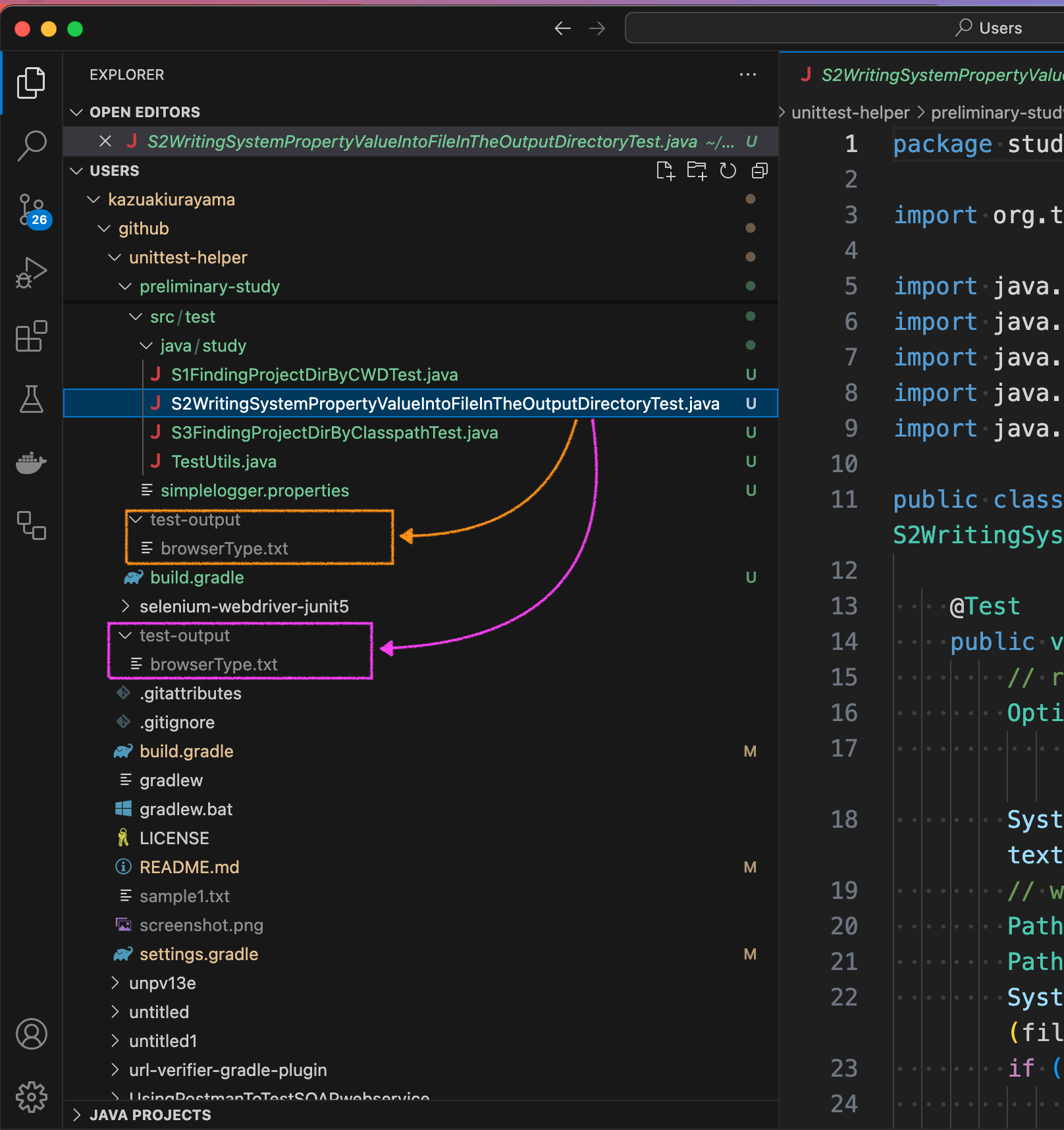
In two cases I ran the same test class just a little bit bit differently. In the Case1, I ran the test while the Current Working Directory is unittest-helper/preliminary-study, and in the Case2, I ran the test while the CWD is unittest-helper.
In the Case2, I got the test-output directory under the unittest-helper directory, which is the root project’s directory. Why did I get this result? … It is because the testS2 task in the build.gradle has a single line:
tasks.register("testS2", Test) {
...
systemPropert System.properties
...
}
By this single line, Gradle captured all the values of System.properties at the timing when I invoked gradle command and the values were transferred into the runtime environment where the test class S2WrintingSystemPropertyValueIntoFileInTheOutputDirecvtoryTest ran. In the Case1, the System Property user.dir had the value of /Users/kazurayam/github/unittest-helpers/preliminary-study; and in the Case2, the `user.dir had the value of /Users/kazurayam/github/unittest-helper. Therefore, in two cases, the test class got different value of System.getProperty("user.dir").
The Current Working Directory, which is resolved System.getProperty("user.dir"), can move sometimes; not very much reliable for a test class to find where the “project directory” is. This is the problem I am focused.
Solution
I want the test-output directory to be steadily located under the subproject’s directory preliminary-study/ regardless at which directory the System property user.dir is set at runtime. For that intent, I do not like to rely on the value of System property user.dir to find out where the subproject directory is.
How to find supProject’s directory without referring to System.getProperty("user.dir")?
There is a method for a test classes to find out the location of project’s directory without referring to the System property user.dir. I will show you a sample code how to.
Please find unittest-helper/preliminary-study/src/test/java/study/S3FindingProjectDirByClasspathTest.java:
package study;
import org.testng.annotations.Test;
import java.net.URL;
import java.security.CodeSource;
import java.security.ProtectionDomain;
import static org.assertj.core.api.Assertions.assertThat;
public class S3FindingProjectDirByClasspathTest {
@Test
public void getLocationWhereThisClassIsFound() {
// THE MAGIC
ProtectionDomain pd = this.getClass().getProtectionDomain();
CodeSource codeSource = pd.getCodeSource();
URL url = codeSource.getLocation();
System.out.println("codeSource url=" + url.toString());
// e.g, "url=file:/Users/kazurayam/github/unittest-helper/preliminary-study/build/classes/java/test/"
assertThat(url.toString()).contains("unittest-helper/preliminary-study/build/classes/java/test");
String codeSourcePathElementsUnderProjectDirectory = "build/classes/java/test/";
String projectDir =
url.toString().replace(codeSourcePathElementsUnderProjectDirectory,"");
System.out.println("project directory=" + TestUtils.shortenPath(projectDir));
}
}
You can run this test by testS3 task defined in the unittest-helper/preliminary-study/build.gradle. I ran it and got messages, as follows:
$ pwd
/Users/kazuakiurayama/github/unittest-helper/preliminary-study
$ gradle testS3
> Task :preliminary-study:testS3
Gradle suite > Gradle test > study.S3FindingProjectDirByClasspathTest > getLocationWhereThisClassIsFound STANDARD_OUT
codeSource url=file:/Users/kazuakiurayama/github/unittest-helper/preliminary-study/build/classes/java/test/
project directory=file:/Users/kazuakiurayama/github/unittest-helper/preliminary-study/
BUILD SUCCESSFUL in 2s
2 actionable tasks: 1 executed, 1 up-to-date
And also I ran the same task at the root project’s directory:
$ pwd
/Users/kazuakiurayama/github/unittest-helper
$ gradle :preliminary-study:testS3
> Task :preliminary-study:testS3
Gradle suite > Gradle test > study.S3FindingProjectDirByClasspathTest > getLocationWhereThisClassIsFound STANDARD_OUT
codeSource url=file:/Users/kazuakiurayama/github/unittest-helper/preliminary-study/build/classes/java/test/
project directory=file:/Users/kazuakiurayama/github/unittest-helper/preliminary-study/
BUILD SUCCESSFUL in 2s
2 actionable tasks: 1 executed, 1 up-to-date
As you see, in both cases, the test class printed the same path string as the project directory:
project directory=file:/Users/kazuakiurayama/github/unittest-helper/preliminary-study/
I like this result. The test class study.S3FindingProjectDirByClasspathTest proved that it can find the location of the subproject’s directory is without referring to System.getProperty("user.dir").
Introducing “Code Source Path Elements Under Project Directory”
In order to explain the design of the study.S3FindingProjectDirByClasspathTest, I need to introduce a new terminology “Code Source Path Elements Under Project Directory”. I would use an acronym “CSPEUPD” for short when appropriate. Let me assume that a test class file has the actual path on my machine like this:
/Users/kazurayam/github/unittest-helper/preliminary-study/build/classes/java/test/study/S3FindingProjectDirByClasspathTest.class
I can analyze this long path string into 4 segments, as follows:
-
/Users/kazurayam/github/unittest-helper/: Gradle root project’s directory -
preliminary-study/: Gradle subProject’s directory: -
build/classes/java/test/: Code Source Path Elements Under Project Directory -
study/S3FindingProjectDirByClasspathTest.class: the test class
“Code Source Path Elements Under Project Directory” differs according to runtime environments
Read the source of getLocationWhereThisClassIsFound method of study.S3FindingProjectDirByClasspathTest. The method has a fragment:
String codeSourcePathElementsUnderProjectDirectory = "build/classes/java/test/";
String projectDir =
url.toString().replace(codeSourcePathElementsUnderProjectDirectory,"");
Here you find a string literal build/classes/java/test/, which is a concatenation of path elements under the project directory, is valid only in a Gradle project in Java language. Different string literals would be required for other Languages (Groovy, Kotlin), for other Build Tools (Gradle, Maven, Ant), for other IDEs (IntelliJ IDEA, Eclipse, NetBeans, etc). The CSPEUPD is dependent on the runtime environment. If I want my test classes to be able to find the subProject’s directory runtime, my test classes have to try the possible values of CSPEUPD to match the actual URL of the CodeSource of the test class at runtime.
Well, it is a complicated processing. This requires good programming efforts.
The com.kazurayam.unittest.ProjectDirectoryResolver class provides a solution to this technical issue.
Sample Codes
Example-A1 Resolving the project directory resolved via classpath
I want my tests to be able to resolve the path of the project directory so that my tests can locate temporary output files surely under the project directory. And I want my tests to be independent of the current working directory. I want to find out the project directory’s path value based on the path value of the class file of the test itself. The following code shows it is possible.
package com.kazurayam.unittesthelperdemo;
import com.kazurayam.unittest.CodeSourcePathElementsUnderProjectDirectory;
import com.kazurayam.unittest.ProjectDirectoryResolver;
import org.junit.jupiter.api.Test;
import org.slf4j.Logger;
import org.slf4j.LoggerFactory;
import java.nio.file.Path;
import java.util.List;
import static org.assertj.core.api.Assertions.assertThat;
public final class ProjectDirectoryResolverTest {
Logger log = LoggerFactory.getLogger(ProjectDirectoryResolverTest.class);
@Test
public void test_getProjectDirViaClasspath() {
ProjectDirectoryResolver resolver = new ProjectDirectoryResolver();
Path projectDir = resolver.resolveProjectDirectoryViaClasspath(ProjectDirectoryResolverTest.class);
log.info("projectDir: " + projectDir);
}
This will print the following in the console:
projectDir: /Users/kazurayam/github/unittest-helper/app
How the com.kazurayam.unittest.ProjectDirectoryResolver class find the path of project directory via classpath? — I will describe the detail later. For now, let me talk about how to utilize this library.
Example-A2 Printing the list of registered “Code Source Path Elements Under Project Directory”
@Test
public void test_getRegisteredListOfCodeSourcePathElementsUnderProjectDirectory() {
List<CodeSourcePathElementsUnderProjectDirectory> listOfCSPEUPD =
new ProjectDirectoryResolver().getRegisteredListOfCodeSourcePathElementsUnderProjectDirectory();
assertThat(listOfCSPEUPD).isNotNull();
assertThat(listOfCSPEUPD.size()).isGreaterThanOrEqualTo(2);
String methodName = new Object(){}.getClass().getEnclosingMethod().getName();
log.info("[" + methodName + "]");
for (CodeSourcePathElementsUnderProjectDirectory cspeupd : listOfCSPEUPD) {
log.info("CodeSourcePathElementsUnderProjectDirectory: " + cspeupd);
}
}
This will print the following in the console:
[test_getRegisteredListOfCodeSourcePathElementsUnderProjectDirectory]
CodeSourcePathElementsUnderProjectDirectory: target/test-classes/
CodeSourcePathElementsUnderProjectDirectory: build/classes/java/test/
CodeSourcePathElementsUnderProjectDirectory: build/classes/java/functionalTest/
CodeSourcePathElementsUnderProjectDirectory: build/classes/groovy/test/
CodeSourcePathElementsUnderProjectDirectory: build/classes/groovy/functionalTest/
CodeSourcePathElementsUnderProjectDirectory: build/classes/kotlin/test/
CodeSourcePathElementsUnderProjectDirectory: build/classes/kotlin/functionalTest/
This is the list of com.kazurayam.unittest.CodeSourcePathElementsUnderProjectDirectory objects registered in the com.kazurayam.unittest.ProjectDirectoryResolver class as default.
Example-A3 adding a custom instance of “Code Source Path Elements Under Project Directory”
@Test
public void test_addCodeSourcePathElementsUnderProjectDirectory() {
ProjectDirectoryResolver pdr = new ProjectDirectoryResolver();
pdr.addCodeSourcePathElementsUnderProjectDirectory(
new CodeSourcePathElementsUnderProjectDirectory("out", "bin"));
String methodName = new Object(){}.getClass().getEnclosingMethod().getName();
log.info("[" + methodName + "]");
List<CodeSourcePathElementsUnderProjectDirectory> listOfCSPEUPD =
pdr.getRegisteredListOfCodeSourcePathElementsUnderProjectDirectory();
for (CodeSourcePathElementsUnderProjectDirectory cspeupd : listOfCSPEUPD) {
log.info("CodeSourcePathElementsUnderProjectDirectory: " + cspeupd);
}
}
This will print the following in the console:
[test_addCodeSourcePathElementsUnderProjectDirectory]
CodeSourcePathElementsUnderProjectDirectory: target/test-classes/
CodeSourcePathElementsUnderProjectDirectory: build/classes/java/test/
CodeSourcePathElementsUnderProjectDirectory: build/classes/java/functionalTest/
CodeSourcePathElementsUnderProjectDirectory: build/classes/groovy/test/
CodeSourcePathElementsUnderProjectDirectory: build/classes/groovy/functionalTest/
CodeSourcePathElementsUnderProjectDirectory: build/classes/kotlin/test/
CodeSourcePathElementsUnderProjectDirectory: build/classes/kotlin/functionalTest/
CodeSourcePathElementsUnderProjectDirectory: out/bin/
Please find “out/bin/” is inserted in the list. The “out/bin/” is a Code Source Path Elements generated by IntelliJ IDEA as its native Java project hierarchy.
You can add any more patterns of “Code Source Path Elements” as you like.
Example-A4 Specifying the project directory explicitly
If your project has a unique directory tree (not a Maven/Gradle project), you can not depend on the project-directory-resolution via classpath. Instead, you can construct a TestOutputOrganizer object while specifying a concrete Path as the project directory.
package com.kazurayam.unittesthelperdemo;
import org.junit.jupiter.api.Test;
import java.nio.file.Files;
import java.nio.file.Path;
import java.nio.file.Paths;
import com.kazurayam.unittest.TestOutputOrganizer;
import static org.assertj.core.api.Assertions.assertThat;
public class ExampleA4Test {
@Test
public void test_specify_project_directory() throws Exception {
// setup
Path userHome = Paths.get(System.getProperty("user.home"));
Path projDir = userHome.resolve("ExampleA4Test");
Files.createDirectories(projDir);
// when
TestOutputOrganizer too =
new TestOutputOrganizer.Builder(this.getClass())
.projectDirectory(projDir) // specify the project dir
.build();
Path outputDir = too.cleanOutputDirectory();
// then
assertThat(outputDir).exists();
assertThat(outputDir.getParent()).isEqualByComparingTo(projDir);
assertThat(outputDir.getFileName().toString()).isEqualTo("test-output");
}
}
Example-A5 Want to resolve the project directory via classpath of a class under the “build/classes/java/main” directory
As shown in the Example-A2, the ProjectDirectoryResolver knows the build/classes/java/test/ as a registered “Code Source Path Element under project directory” as default. But it does not know the build/classes/java/main/. Now I want to resolve the project directory via classpath of my build/classes/java/main/com/example/App.class. How can I do it?
Yes, you can do it. See the following code example.
Please find how the CodeSourcePathELementsUnderProjectDirectory class is used in the com.example.App class.
package com.example;
import com.kazurayam.unittest.CodeSourcePathElementsUnderProjectDirectory;
import com.kazurayam.unittest.TestOutputOrganizer;
import java.io.IOException;
import java.nio.file.Path;
import java.nio.file.Files;
public class App {
private static TestOutputOrganizer too =
new TestOutputOrganizer.Builder(App.class)
.addCodeSourcePathElementsUnderProjectDirectory(
new CodeSourcePathElementsUnderProjectDirectory(
"build", "classes", "java", "main"))
.subOutputDirectory(App.class)
.build();
public Path sayHelloTo(String name) throws IOException {
Path outputDirectory = too.cleanClassOutputDirectory();
Path output = outputDirectory.resolve("greeting.txt");
Files.writeString(output, "Hello, " + name + "!");
return output;
}
}
package com.kazurayam.unittesthelperdemo;
import com.example.App;
import org.junit.jupiter.api.Test;
import java.io.IOException;
import java.nio.file.Files;
import java.nio.file.Path;
import static org.junit.jupiter.api.Assertions.assertTrue;
public class ExampleA5Test {
@Test
public void test_com_example_App() throws IOException {
App app = new App();
Path output = app.sayHelloTo("William Tell");
assertTrue(Files.exists(output));
}
}
Example-B1 Locating the default output directory
I want to create a directory named test-output under the project directory. I would let my test classes to write files into the directory. I want to for output files test-output directory by calling getOutputDir().
package com.kazurayam.unittesthelperdemo;
import com.kazurayam.unittest.TestOutputOrganizer;
import org.junit.jupiter.api.Test;
import org.slf4j.Logger;
import org.slf4j.LoggerFactory;
import java.io.IOException;
import java.nio.file.Path;
public class ExampleB1Test {
Logger log = LoggerFactory.getLogger(ExampleB1Test.class);
@Test
public void test_getOutputDir_as_default() throws IOException {
TestOutputOrganizer too = new TestOutputOrganizer.Builder(this.getClass()).build();
Path outputDir = too.createOutputDirectory();
log.info("[test_getOutputDir_as_default] " + outputDir);
log.info("[test_getOutputDir_as_default] " +
too.toHomeRelativeString(outputDir));
}
}
This will print the following in the console:
[test_getOutputDir_as_default] /Users/kazurayam/github/unittest-helper/app/test-output
[test_getOutputDir_as_default] ~/github/unittest-helper/app/test-output
The default name of the output directory is test-output. You can explicitly set the name of of the output directory. I will explain it later.
With toHomeRelativePath(Path p) method, you can convert a full path string into a path string realtive to the Home directory of the OS user. This is useful for documentation purposes.
Example-B2 Creating a custom output directory
The com.kazurayam.unittest.TestOutputOrganizer creates a directory with getOutputDirectory() and the default name is test-output. You may want some other name. Of course you can do it.
package com.kazurayam.unittesthelperdemo;
import com.kazurayam.unittest.TestOutputOrganizer;
import org.junit.jupiter.api.Test;
import org.slf4j.Logger;
import org.slf4j.LoggerFactory;
import java.io.IOException;
import java.nio.file.Path;
public class ExampleB2Test {
Logger log = LoggerFactory.getLogger(ExampleB2Test.class);
@Test
public void test_getOutputDir_custom() throws IOException {
TestOutputOrganizer too =
new TestOutputOrganizer.Builder(this.getClass())
.outputDirectoryRelativeToProject("test-output-another")
.build();
Path outputDir = too.createOutputDirectory();
log.info("[test_getOutputDir_custom] " +
too.toHomeRelativeString(outputDir));
}
@Test
public void test_getOutputDir_custom_more() throws IOException {
TestOutputOrganizer too = new TestOutputOrganizer.Builder(this.getClass())
.outputDirectoryRelativeToProject("build/tmp/testOutput")
.build();
Path outputDir = too.createOutputDirectory();
log.info("[test_getOutputDir_custom_more] " +
too.toHomeRelativeString(outputDir));
}
}
This will print the following in the console:
[test_getOutputDir_custom] ~/github/unittest-helper/app/test-output-another
[test_getOutputDir_custom_more] ~/github/unittest-helper/app/build/tmp/testOutput
Example-C1 Writing a file into the default output directory
package com.kazurayam.unittesthelperdemo;
import com.kazurayam.unittest.TestOutputOrganizer;
import org.junit.jupiter.api.Test;
import org.slf4j.Logger;
import org.slf4j.LoggerFactory;
import java.nio.charset.StandardCharsets;
import java.nio.file.Files;
import java.nio.file.Path;
import java.util.List;
public class ExampleC1Test {
Logger log = LoggerFactory.getLogger(ExampleC1Test.class);
@Test
public void test_write_a_file_into_the_default_output_directory() throws Exception {
TestOutputOrganizer too = new TestOutputOrganizer.Builder(this.getClass()).build();
Path file = too.createOutputDirectory().resolve("sample.txt");
Files.write(file, "Hello, world!".getBytes(StandardCharsets.UTF_8));
log.info("[test_write_a_file_into_the_default_output_directory] " +
too.toHomeRelativeString(file));
List<String> content = Files.readAllLines(file);
log.info(content.toString());
}
}
This will print the following in the console:
[test_write_into_the_default_output_directory] ~/github/unittest-helper/app/test-output/sample.txt
[Hello, world!]
Example-C2 Create a subdirectory under the default output directory, write a file into it
package com.kazurayam.unittesthelperdemo;
import com.kazurayam.unittest.TestOutputOrganizer;
import org.junit.jupiter.api.Test;
import org.slf4j.Logger;
import org.slf4j.LoggerFactory;
import java.nio.charset.StandardCharsets;
import java.nio.file.Files;
import java.nio.file.Path;
import java.util.List;
public class ExampleC2Test {
Logger log = LoggerFactory.getLogger(ExampleC2Test.class);
@Test
public void test_write_into_subdir_under_the_default_output_directory() throws Exception {
TestOutputOrganizer too = new TestOutputOrganizer.Builder(this.getClass()).build();
Path file = too.createOutputDirectory().resolve("sub/sample.txt");
// you need to make sure that the parent directory exists
Files.createDirectories(file.getParent());
Files.write(file, "Hello, world!".getBytes(StandardCharsets.UTF_8));
log.info("[test_write_into_subdir_under_the_default_output_directory] " +
too.toHomeRelativeString(file));
List<String> content = Files.readAllLines(file);
log.info(content.toString());
}
}
This will print the following in the console:
[test_write_into_subdir_under_the_default_output_directory] p = ~/github/unittest-helper/app/test-output/sub/sample.txt
You can create layers of sub-directories under the output directory managed by the TestOutputOrganizer. But you are responsible to make sure the parent directory of a file is present. So the following statement was necessary:
Path file = too.getOutputDirectory().resolve("sub/sample.txt");
// you need to make sure that the parent directory exists
Files.createDirectories(file.getParent());
Example-C3 Create a custom output directory, write a file into it
package com.kazurayam.unittesthelperdemo;
import com.kazurayam.unittest.TestOutputOrganizer;
import org.junit.jupiter.api.Test;
import org.slf4j.Logger;
import org.slf4j.LoggerFactory;
import java.nio.charset.StandardCharsets;
import java.nio.file.Files;
import java.nio.file.Path;
import java.util.List;
import static org.assertj.core.api.AssertionsForClassTypes.assertThat;
public class ExampleC3Test {
Logger log = LoggerFactory.getLogger(ExampleC3Test.class);
@Test
public void test_write_into_the_custom_output_directory() throws Exception {
TestOutputOrganizer too =
new TestOutputOrganizer.Builder(this.getClass())
.outputDirectoryRelativeToProject("build/tmp/testOutput").build();
Path file = too.createOutputDirectory().resolve("sample.txt");
// you do not have to make sure that the parent directory exists
// Files.createDirectories(file.getParent());
Files.write(file, "Hello, world!".getBytes(StandardCharsets.UTF_8));
String methodName = new Object(){}.getClass().getEnclosingMethod().getName();
log.info("[" + methodName + "] " +
too.toHomeRelativeString(file));
List<String> content = Files.readAllLines(file);
log.info(content.toString());
assertThat(too.createOutputDirectory().getFileName().toString()).isEqualTo("testOutput");
}
}
This will print the following in the console:
[test_write_into_subdir_under_the_custom_output_directory] ~/github/unittest-helper/app/build/tmp/testOutput/sample.txt
[Hello, world!]
The Path getOutputDirectory() method makes sure that the directory is existing. If not present, the method will silently create it.
Example-C4 Create subdirectory which stands for the Fully Qualified Class Name of test class
It is a good idea to create a layer of sub-directories, under the output directory, which stands for the Fully Qualified Class Name of the test classes. Please have a look at the following image.
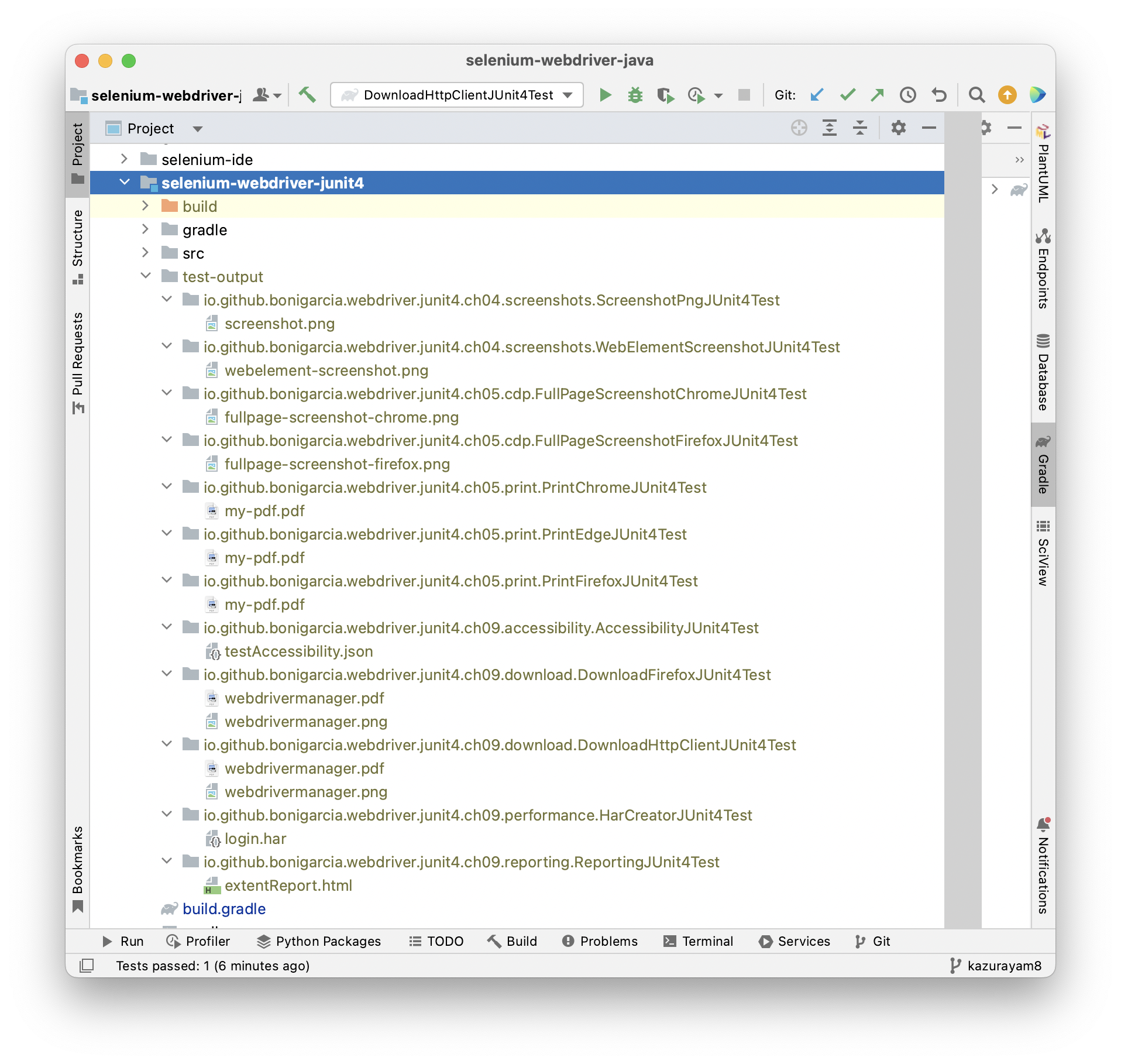
This directory organization is nice because we can easily see which test class created which file.
Also this organization allows you to name files with duplicating names, for example my-pdf.pdf. In the above screenshot, you can find 3 files of that name in 3 different sub-directories.
The following code shows how to use “ClassOutputDirectory” managed by TestOutputOrganizer.
package com.kazurayam.unittesthelperdemo;
import com.kazurayam.unittest.TestOutputOrganizer;
import org.junit.jupiter.api.BeforeAll;
import org.junit.jupiter.api.Test;
import org.slf4j.Logger;
import org.slf4j.LoggerFactory;
import java.io.IOException;
import java.nio.charset.StandardCharsets;
import java.nio.file.Files;
import java.nio.file.Path;
import java.util.stream.Collectors;
import static org.assertj.core.api.AssertionsForClassTypes.assertThat;
public class ExampleC4Test {
private static final Logger log = LoggerFactory.getLogger(ExampleC4Test.class);
private static final TestOutputOrganizer too =
new TestOutputOrganizer.Builder(ExampleC4Test.class)
.outputDirectoryRelativeToProject("build/tmp/testOutput")
.subOutputDirectory(ExampleC4Test.class)
.build();
@BeforeAll
public static void beforeAll() throws IOException {
too.cleanClassOutputDirectory();
}
@Test
public void test_write_a_file() throws Exception {
// when
Path classOutputDir = too.createClassOutputDirectory();
log.info("[test_write_a_file] classOutputDir: " +
too.toHomeRelativeString(classOutputDir));
Path file = classOutputDir.resolve("sample.txt");
Files.write(file, "Hello, world!".getBytes(StandardCharsets.UTF_8));
log.info("[test_write_a_file] created a file " +
too.toHomeRelativeString(file));
// then
assertThat(numberOfChildren(classOutputDir)).isEqualTo(1);
}
int numberOfChildren(Path dir) throws IOException {
return Files.list(dir).collect(Collectors.toList()).size();
}
}
Please find that this test calls the getClassOutputDirectory() method and the cleanClassOutputDirectory() method of TestOutputOrganizer class. In order to make these methods operational, you MUST specify .subDirPath(Clazz<?> testClass) to the TestOutputOrganizer.Builder.
This test prints the following:
[test_write_a_file] classOutputDir: ~/github/unittest-helper/app/build/tmp/testOutput/com.kazurayam.unittesthelperdemo.ExampleC4Test
[test_write_a_file] created a file ~/github/unittest-helper/app/build/tmp/testOutput/com.kazurayam.unittesthelperdemo.ExampleC4Test/sample.txt
Example-C5 One more layer of subdirectory that stands for the test method name
The Example-C4 showed that you can create a subdirectory which stands for the Fully Qualified Class Name of the test class. You can add one more layer of subdirectory which stands for the method name. This is useful for organizing the outputs in further detail.
package com.kazurayam.unittesthelperdemo;
import com.kazurayam.unittest.TestOutputOrganizer;
import org.junit.jupiter.api.AfterAll;
import org.junit.jupiter.api.BeforeAll;
import org.junit.jupiter.api.Test;
import org.slf4j.Logger;
import org.slf4j.LoggerFactory;
import java.io.IOException;
import java.nio.charset.StandardCharsets;
import java.nio.file.Files;
import java.nio.file.Path;
import java.time.LocalDateTime;
import java.time.format.DateTimeFormatter;
public class ExampleC5Test {
private static final Logger log = LoggerFactory.getLogger(ExampleC5Test.class);
private static final TestOutputOrganizer too =
new TestOutputOrganizer.Builder(ExampleC5Test.class)
.subOutputDirectory(ExampleC5Test.class)
.build();
private static LocalDateTime timestamp;
@BeforeAll
public static void beforeAll() throws Exception {
timestamp = LocalDateTime.now();
}
@Test
public void testMethod1() throws Exception {
too.cleanMethodOutputDirectory("testMethod1");
Path methodDir = too.createMethodOutputDirectory("testMethod1");
Path file = methodDir.resolve(DateTimeFormatter.ISO_DATE_TIME.format(timestamp) + ".txt");
Files.write(file, "Hello, world!".getBytes(StandardCharsets.UTF_8));
}
@Test
public void testMethod2() throws Exception {
too.cleanMethodOutputDirectory("testMethod2");
Path methodDir = too.createMethodOutputDirectory("testMethod2");
Path file = methodDir.resolve(DateTimeFormatter.ISO_DATE_TIME.format(timestamp) + ".txt");
Files.write(file, "Hello, world!".getBytes(StandardCharsets.UTF_8));
}
@Test
public void testMethod3() throws Exception {
too.cleanMethodOutputDirectory("testMethod3");
Path methodDir = too.createMethodOutputDirectory("testMethod3");
Path file = methodDir.resolve(DateTimeFormatter.ISO_DATE_TIME.format(timestamp) + ".txt");
Files.write(file, "Hello, world!".getBytes(StandardCharsets.UTF_8));
}
@AfterAll
public static void afterAll() throws IOException {
Files.find(too.createClassOutputDirectory(), 999, (p, bfa) -> bfa.isRegularFile())
.sorted()
.forEach(p -> log.info(too.toHomeRelativeString(p)));
}
}
Please find that this test utilizes the getMethodOutputDirectory(String methodName) method and cleanMethodOutputDirectory(String methodName) method of TestOutputOrganizer class.
When I ran this, I got the following output:
~/github/unittest-helper/app/test-output/com.kazurayam.unittesthelperdemo.ExampleC5Test/testMethod1/2023-11-27T15:33:28.362.txt
~/github/unittest-helper/app/test-output/com.kazurayam.unittesthelperdemo.ExampleC5Test/testMethod2/2023-11-27T15:33:28.362.txt
~/github/unittest-helper/app/test-output/com.kazurayam.unittesthelperdemo.ExampleC5Test/testMethod3/2023-11-27T15:33:28.362.txt
Here you can see
-
The classOutputDirectory is
~/github/unittest-helper/app/test-output/com.kazurayam.unittesthelperdemo.ExampleC5Test -
Under the classOutputDirectory, there is a layer of methodDirectory, that is:
-
testMethod1 -
testMethod2 -
testMethod3
-
-
Even if you repeat executing this test, you would see only single txt file named with timestamp in each method directory, because
too.cleanMethodOutputDirectory()cleans up the directory everytime the methods are invoked.
Example-D1 Cleaning the output directory recursively
The TestOutputOrganizer class implements
-
cleanOutputDirectory() -
cleanClassOutputDirectory() -
cleanMethodOutputDirectory(String methodName)
These methods remove the respective directories recursively and re-create them. See the following sample test class.
package com.kazurayam.unittesthelperdemo;
import com.kazurayam.unittest.TestOutputOrganizer;
import org.junit.jupiter.api.BeforeAll;
import org.junit.jupiter.api.Test;
import org.slf4j.Logger;
import org.slf4j.LoggerFactory;
import java.nio.file.Path;
public class ExampleD1Test {
private static final Logger log = LoggerFactory.getLogger(ExampleD1Test.class);
private static final TestOutputOrganizer too =
new TestOutputOrganizer.Builder(ExampleD1Test.class)
.subOutputDirectory(ExampleD1Test.class)
.build();
@BeforeAll
public static void beforeAll() throws Exception {
log.info("projectDir=" + too.toHomeRelativeString(too.getProjectDirectory()));
too.cleanOutputDirectory();
log.info("outputDirectory=" + too.toHomeRelativeString(too.createOutputDirectory()));
too.cleanClassOutputDirectory();
log.info("classOutputDirectory=" + too.toHomeRelativeString(too.createClassOutputDirectory()));
}
@Test
public void testMethod1() throws Exception {
too.cleanMethodOutputDirectory("testMethod1");
Path methodDir = too.createMethodOutputDirectory("testMethod1");
log.info("methodOutputDirectory=" + too.toHomeRelativeString(methodDir));
}
}
This will print the following in the console:
projectDir=~/github/unittest-helper/app
outputDirectory=~/github/unittest-helper/app/test-output
classOutputDirectory=~/github/unittest-helper/app/test-output/com.kazurayam.unittesthelperdemo.ExampleD1Test
methodOutputDirectory=~/github/unittest-helper/app/test-output/com.kazurayam.unittesthelperdemo.ExampleD1Test/testMethod1
Example-E1 A helper method that translates an absolute Path to a user.home-relative string
A Path object can be turned into an absolute path string like:
/Users/kazurayam/github/unittest-helper/lib/
In this string you can find my personal name “kazurayam”. When I write some document, often I need to copy the output message and paste it into documents. However, I hesitate exposing my personal name public. I would prefer present a path in Home Relative string which starts with a tilde character, like:
~/github/unittest-helper/lib/
The TestOutputOrganizer class provides a helper method that translte a Path object into a Home Relative string. See the following example:
package com.kazurayam.unittesthelperdemo;
import com.kazurayam.unittest.TestOutputOrganizer;
import org.junit.jupiter.api.Test;
import org.slf4j.Logger;
import org.slf4j.LoggerFactory;
import java.io.IOException;
import java.nio.file.Path;
public class ExampleE1Test {
private static final Logger log = LoggerFactory.getLogger(ExampleE1Test.class);
private static final TestOutputOrganizer too =
new TestOutputOrganizer.Builder(ExampleE1Test.class)
.build();
@Test
public void test_smoke() throws IOException {
Path outputDir = too.createOutputDirectory();
Path file = outputDir.resolve("sample1.txt");
log.info("file absolute: " + file);
log.info("file relative: " + too.toHomeRelativeString(file));
}
}
This test prints the following output in the console:
file absolute: /Users/kazurayam/github/unittest-helper/app/test-output/sample1.txt
file relative: ~/github/unittest-helper/app/test-output/sample1.txt
Example-F1 Removing a directory recursively
The com.kazurayam.unittest.DeleteDir class implements a static method cleanDirectoryRecursively(Path) method which removes any directory recursively. See the following sample test class.
package com.kazurayam.unittesthelperdemo;
import com.kazurayam.unittest.DeleteDir;
import org.junit.jupiter.api.Test;
import java.io.IOException;
import java.nio.charset.StandardCharsets;
import java.nio.file.Files;
import java.nio.file.Path;
import java.nio.file.Paths;
import static org.assertj.core.api.Assertions.assertThat;
public class ExampleF1Test {
@Test
public void test_deleteDirectoryRecursively() throws IOException {
// given
Path dir = Paths.get("build/work");
Files.createDirectories(dir);
Path file = dir.resolve("foo.txt");
Files.write(file, "Hello, world!".getBytes(StandardCharsets.UTF_8));
// when
DeleteDir.deleteDirectoryRecursively(dir);
// then
assertThat(file).doesNotExist();
assertThat(dir).doesNotExist();
}
}
The cleanDirectoryRecursively(Path dir) of DeleteDir class removes the specified directory and its content files/directories recursively. The dir will disappear. If you want to recreate the dir as empty dir, use java.nio.file.Files.createDirectories(Path dir).
Example-F2 Copying a source directory to a target directory recursively
com.kazurayam.unittest.TestOutputOrganizer class has an instance method copyDir(Path source, Path target) which just copies the content files/directories from the source into the target recursively.
package com.kazurayam.unittesthelperdemo;
import com.kazurayam.unittest.TestOutputOrganizer;
import org.junit.jupiter.api.Test;
import java.io.IOException;
import java.nio.charset.StandardCharsets;
import java.nio.file.Files;
import java.nio.file.Path;
import static org.assertj.core.api.Assertions.assertThat;
public class ExampleF2Test {
private static final TestOutputOrganizer too =
new TestOutputOrganizer.Builder(ExampleF2Test.class)
.subOutputDirectory(ExampleF2Test.class)
.build();
@Test
void test_copyDir() throws IOException {
Path methodDir = too.createMethodOutputDirectory("test_copyDir");
// given
Path sourceDir = methodDir.resolve("source");
Path sourceFile = sourceDir.resolve("foo/hello.txt");
Files.createDirectories(sourceFile.getParent());
Files.write(sourceFile, "Hello, world!".getBytes(StandardCharsets.UTF_8));
Path targetDir = methodDir.resolve("target");
// when
too.copyDir(sourceDir, targetDir);
// then
Path targetFile = targetDir.resolve("foo/hello.txt");
assertThat(targetFile).exists();
}
}
I know I can do the same dir-to-dir copy by FileUtils of Apache Commons IO. If I use the TestOutputOrganizer.copyDir(Path source, Path target), I can simplify the dependency of my project. That’s a small but good reason.
Example-G1 Factory class that instantiates a customized TestOutputOrganizer
It is a good practice for you to define a factory class that creates an instance of com.kazurayam.unittest.TestOutputOrganizer with your customized parameters for your own project. Use the factory throughout your project. Then you can standardize the organization of test outputs.
See the following code for sample “factory” class.
package io.github.someone.examples;
import com.kazurayam.unittest.TestOutputOrganizer;
/**
* A Factory class that creates an instance of com.kazurayam.unittest.TestHelper
* initialized with custom values of "outputDirPath" and "subDirPath"
*/
public class TestOutputOrganizerFactory {
public static TestOutputOrganizer create(Class<?> clazz) {
return new TestOutputOrganizer.Builder(clazz)
.outputDirectoryRelativeToProject("build/tmp/testOutput")
.subOutputDirectory(clazz.getName())
// e.g, "io.github.somebody.somestuff.SampleTest"
.build();
}
}
This TestOutputOrganizerFactory class implements only a single static method create(Class) method which will instantiate a com.kazurayam.unittest.TestOutputOrganizer class with customized parameter values.
The following code is using the Factory.
package io.github.someone.examples;
import com.kazurayam.unittest.TestOutputOrganizer;
import org.junit.jupiter.api.BeforeAll;
import org.junit.jupiter.api.Test;
import org.slf4j.Logger;
import org.slf4j.LoggerFactory;
import java.io.IOException;
import java.nio.charset.StandardCharsets;
import java.nio.file.Files;
import java.nio.file.Path;
import java.time.LocalDateTime;
import java.time.format.DateTimeFormatter;
import static org.assertj.core.api.Assertions.assertThat;
public class SampleTest {
private static TestOutputOrganizer too =
new TestOutputOrganizer.Builder(SampleTest.class)
.subOutputDirectory(SampleTest.class).build();
private static DateTimeFormatter dtf;
private static final Logger log = LoggerFactory.getLogger(SampleTest.class);
@BeforeAll
public static void beforeAll() throws IOException {
log.info("project directory: " + too.toHomeRelativeString(too.getProjectDirectory()));
// remove the "test-output/io.github.someone.somestuff.SampleTest" directory recursively
too.cleanClassOutputDirectory();
dtf = DateTimeFormatter.ofPattern("yyyyMMdd_HHmmss");
}
@Test
public void test_write_file() throws IOException {
Path methodOutputDir = too.createMethodOutputDirectory("test_write_file");
LocalDateTime ldt = LocalDateTime.now();
Path p = methodOutputDir.resolve(String.format("sample_%s.txt", dtf.format(ldt)));
Files.write(p, "Hello, world!".getBytes(StandardCharsets.UTF_8));
assertThat(p).isNotNull().exists();
assertThat(p.toFile().length()).isGreaterThan(0);
When you ran the test, the output directory will look like this:
app/build/tmp/testOutput
└── io.github.someone.examples.SampleTest
└── test_write_file
└── sample_20231103_094817.txt
(FIN)